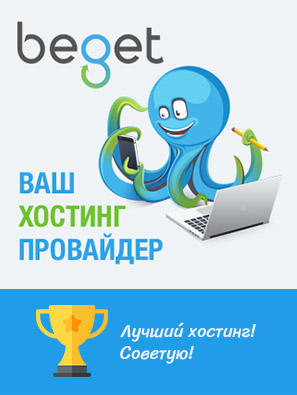Создадим собственный метод платежа. Это может быть простой не предусмотренный изначально в WC метод: оплата курьеру картой, квитанция и прочие. Добавление подобных способов оплаты поможет на более раннем этапе понять как пользователю удобнее платить.
Создание произвольного способа оплаты
Удалось найти готовое решение — плагин woocommerce-gateway-offline
<?php
/**
* Plugin Name: WooCommerce Offline Gateway
* Plugin URI: https://www.skyverge.com/?p=3343
* Description: Clones the "Cheque" gateway to create another manual / offline payment method; can be used for testing as well.
* Author: SkyVerge
* Author URI: http://www.skyverge.com/
* Version: 1.0.2
* Text Domain: wc-gateway-offline
* Domain Path: /i18n/languages/
*
* Copyright: (c) 2015-2016 SkyVerge, Inc. (info@skyverge.com) and WooCommerce
*
* License: GNU General Public License v3.0
* License URI: http://www.gnu.org/licenses/gpl-3.0.html
*
* @package WC-Gateway-Offline
* @author SkyVerge
* @category Admin
* @copyright Copyright (c) 2015-2016, SkyVerge, Inc. and WooCommerce
* @license http://www.gnu.org/licenses/gpl-3.0.html GNU General Public License v3.0
*
* This offline gateway forks the WooCommerce core "Cheque" payment gateway to create another offline payment method.
*/
defined( 'ABSPATH' ) or exit;
// Make sure WooCommerce is active
if ( ! in_array( 'woocommerce/woocommerce.php', apply_filters( 'active_plugins', get_option( 'active_plugins' ) ) ) ) {
return;
}
/**
* Add the gateway to WC Available Gateways
*
* @since 1.0.0
* @param array $gateways all available WC gateways
* @return array $gateways all WC gateways + offline gateway
*/
function wc_offline_add_to_gateways( $gateways ) {
$gateways[] = 'WC_Gateway_Offline';
return $gateways;
}
add_filter( 'woocommerce_payment_gateways', 'wc_offline_add_to_gateways' );
/**
* Adds plugin page links
*
* @since 1.0.0
* @param array $links all plugin links
* @return array $links all plugin links + our custom links (i.e., "Settings")
*/
function wc_offline_gateway_plugin_links( $links ) {
$plugin_links = array(
'<a href="' . admin_url( 'admin.php?page=wc-settings&tab=checkout§ion=offline_gateway' ) . '">' . __( 'Configure', 'wc-gateway-offline' ) . '</a>'
);
return array_merge( $plugin_links, $links );
}
add_filter( 'plugin_action_links_' . plugin_basename( __FILE__ ), 'wc_offline_gateway_plugin_links' );
/**
* Offline Payment Gateway
*
* Provides an Offline Payment Gateway; mainly for testing purposes.
* We load it later to ensure WC is loaded first since we're extending it.
*
* @class WC_Gateway_Offline
* @extends WC_Payment_Gateway
* @version 1.0.0
* @package WooCommerce/Classes/Payment
* @author SkyVerge
*/
add_action( 'plugins_loaded', 'wc_offline_gateway_init', 11 );
function wc_offline_gateway_init() {
class WC_Gateway_Offline extends WC_Payment_Gateway {
/**
* Constructor for the gateway.
*/
public function __construct() {
$this->id = 'offline_gateway';
$this->icon = apply_filters('woocommerce_offline_icon', '');
$this->has_fields = false;
$this->method_title = __( 'Offline', 'wc-gateway-offline' );
$this->method_description = __( 'Allows offline payments. Very handy if you use your cheque gateway for another payment method, and can help with testing. Orders are marked as "on-hold" when received.', 'wc-gateway-offline' );
// Load the settings.
$this->init_form_fields();
$this->init_settings();
// Define user set variables
$this->title = $this->get_option( 'title' );
$this->description = $this->get_option( 'description' );
$this->instructions = $this->get_option( 'instructions', $this->description );
// Actions
add_action( 'woocommerce_update_options_payment_gateways_' . $this->id, array( $this, 'process_admin_options' ) );
add_action( 'woocommerce_thankyou_' . $this->id, array( $this, 'thankyou_page' ) );
// Customer Emails
add_action( 'woocommerce_email_before_order_table', array( $this, 'email_instructions' ), 10, 3 );
}
/**
* Initialize Gateway Settings Form Fields
*/
public function init_form_fields() {
$this->form_fields = apply_filters( 'wc_offline_form_fields', array(
'enabled' => array(
'title' => __( 'Enable/Disable', 'wc-gateway-offline' ),
'type' => 'checkbox',
'label' => __( 'Enable Offline Payment', 'wc-gateway-offline' ),
'default' => 'yes'
),
'title' => array(
'title' => __( 'Title', 'wc-gateway-offline' ),
'type' => 'text',
'description' => __( 'This controls the title for the payment method the customer sees during checkout.', 'wc-gateway-offline' ),
'default' => __( 'Offline Payment', 'wc-gateway-offline' ),
'desc_tip' => true,
),
'description' => array(
'title' => __( 'Description', 'wc-gateway-offline' ),
'type' => 'textarea',
'description' => __( 'Payment method description that the customer will see on your checkout.', 'wc-gateway-offline' ),
'default' => __( 'Please remit payment to Store Name upon pickup or delivery.', 'wc-gateway-offline' ),
'desc_tip' => true,
),
'instructions' => array(
'title' => __( 'Instructions', 'wc-gateway-offline' ),
'type' => 'textarea',
'description' => __( 'Instructions that will be added to the thank you page and emails.', 'wc-gateway-offline' ),
'default' => '',
'desc_tip' => true,
),
) );
}
/**
* Output for the order received page.
*/
public function thankyou_page() {
if ( $this->instructions ) {
echo wpautop( wptexturize( $this->instructions ) );
}
}
/**
* Add content to the WC emails.
*
* @access public
* @param WC_Order $order
* @param bool $sent_to_admin
* @param bool $plain_text
*/
public function email_instructions( $order, $sent_to_admin, $plain_text = false ) {
if ( $this->instructions && ! $sent_to_admin && $this->id === $order->payment_method && $order->has_status( 'on-hold' ) ) {
echo wpautop( wptexturize( $this->instructions ) ) . PHP_EOL;
}
}
/**
* Process the payment and return the result
*
* @param int $order_id
* @return array
*/
public function process_payment( $order_id ) {
$order = wc_get_order( $order_id );
// Mark as on-hold (we're awaiting the payment)
$order->update_status( 'on-hold', __( 'Awaiting offline payment', 'wc-gateway-offline' ) );
// Reduce stock levels
$order->reduce_order_stock();
// Remove cart
WC()->cart->empty_cart();
// Return thankyou redirect
return array(
'result' => 'success',
'redirect' => $this->get_return_url( $order )
);
}
} // end \WC_Gateway_Offline class
}и статья, где по шагам описывается его создание.
Также нашел простой плагин по теме — WooCommerce Custom Payment Gateway (4 000+).