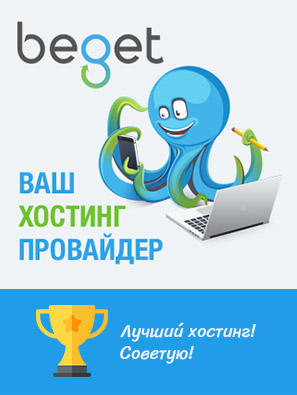Делаем с border’ом разные интересные эффекты.
Стрелки CSS
Для дизайна элементов сайта часто нужны стрелки, сделать их можно средствами чистого CSS, псевдоклассами after и before.
Стрелка вверх
Стрелка вниз
Стрелка влево
Стрелка вправо
Стрелка вверх-влево
Стрелка вверх-вправо
Стрелка вниз-влево
Стрелка вниз-вправо
Верстка и css
<div class="arrow arrow-top">Стрелка вверх</div>
<div class="arrow arrow-bottom">Стрелка вниз</div>
<div class="arrow arrow-left">Стрелка влево</div>
<div class="arrow arrow-right">Стрелка вправо</div>
<div class="arrow arrow-top-left" style="width: 25%;">Стрелка вверх-влево</div>
<div class="arrow arrow-top-right" style="width: 25%;">Стрелка вверх-вправо</div>
<div class="arrow arrow-bottom-left" style="width: 25%;">Стрелка вниз-влево</div>
<div class="arrow arrow-bottom-right" style="width: 25%;">Стрелка вниз-вправо</div>.arrow {
position:relative;
background-color:yellowgreen;
color:#fff;
text-align: center;
padding: 20px 2%;
margin: 30px auto;
width: 50%;
}
.arrow-bottom:after {
content: '';
position: absolute;
bottom: -10px;
border: 10px solid transparent;
border-top-color: yellowgreen;
border-bottom: 0;
left: 48%;
}
.arrow-right:after {
content: '';
position: absolute;
right: -10px;
top: 17px;
border: 10px solid transparent;
border-left-color: yellowgreen;
border-right: 0;
}
.arrow-top:before {
content: '';
position: absolute;
top: -10px;
border: 10px solid transparent;
border-bottom-color: yellowgreen;
border-top: 0;
left: 48%;
}
.arrow-left:before {
content: '';
position: absolute;
left: -10px;
top: 17px;
border: 10px solid transparent;
border-right-color: yellowgreen;
border-left: 0;
}
.arrow-top-right:before {
content: '';
position: absolute;
top: 0px;
right: -10px;
border: 10px solid transparent;
border-top-color: yellowgreen;
border-bottom: 0;
border-left: 0;
}
.arrow-top-left:before {
content: '';
position: absolute;
top: 0px;
left: -10px;
border: 10px solid transparent;
border-top-color: yellowgreen;
border-bottom: 0;
border-right: 0;
}
.arrow-bottom-left:after {
content: '';
position: absolute;
bottom: 0px;
left: -10px;
border: 10px solid transparent;
border-bottom-color: yellowgreen;
border-top: 0;
border-right: 0;
}
.arrow-bottom-right:after {
content: '';
position: absolute;
bottom: 0px;
right: -10px;
border: 10px solid transparent;
border-bottom-color: yellowgreen;
border-top: 0;
border-left: 0;
}border по углам

Эффект достигается двумя псевдо-элементами:
#main-title:before {
position: absolute;
width: 50px;
height: 50px;
content: '';
border-color: #414649;
border-style: solid;
left: 0px;
top: 0px;
border-width: 5px 0 0 5px;
}
#main-title:after {
position: absolute;
width: 50px;
height: 50px;
content: '';
border-color: #414649;
border-style: solid;
right: 0px;
bottom: 0px;
border-width: 0 5px 5px 0;
}У #main-title в свойствах должен быть указан position.
Если нужны рамки по четырем сторонам, нужно добавлять еще один слой (позаимствованное решение):
Вёрстка:
<div class="block"> <div class="border"></div> </div>
Стили:
.block {
background: #066fff;
width: 300px;
height: 180px;
margin: 20px auto;
position: relative;
}
.border {position: absolute; left: 0px; top: 0px; right: 0px; bottom: 0px;}
.block:before, .block:after, .border:before, .border:after {
position: absolute;
width: 18px;
height: 18px;
content: '';
border-color: #082346;
border-style: solid;
}
.block:before {left: 0px; top: 0px; border-width: 9px 0 0 9px;}
.block:after {right: 0px; top: 0px; border-width: 9px 9px 0 0;}
.border:before {right: 0px; bottom: 0px; border-width: 0 9px 9px 0;}
.border:after {left: 0px; bottom: 0px; border-width: 0 0 9px 9px;}Градиентный border

Стили:
color: #fff;
padding: 40px;
border: double 3px transparent;
border-radius: 25px;
background-image: linear-gradient(#0C0C0C, #0C0C0C), radial-gradient(circle at top left, #F3DC80,#8d6e3d, #c3a860);
background-origin: border-box;
background-clip: padding-box, border-box;