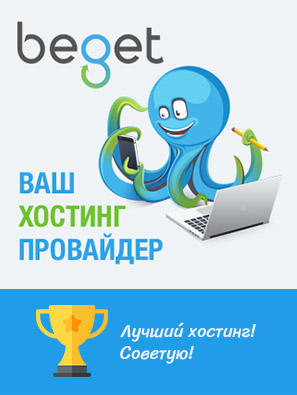Очень нужная «фишка» на сайте — стрелка прокрутки вверх, особенно если страницы получаются довольно длинными, !особенно если на сайте нет прилепленного header.
Вставляем в самый низ, перед wp_footer
<p id="Go_Top"><a href='#'>значок/иконка/текст</a></p> <p id="Go_Bottom"><a href='#'><i class="fa fa-chevron-down"></i></a></p>
Скрипт
<script>
jQuery(function(){
$("#Go_Top").removeAttr("href");
if ($(window).scrollTop()>="250") $("#Go_Top").addClass("up")
$(window).scroll(function(){
if ($(window).scrollTop()<="250") $("#Go_Top").removeClass("up")
else $("#Go_Top").addClass("up")
});
$("#Go_Bottom").removeAttr("href");
if ($(window).scrollTop()<=$(document).height()-"999") $("#Go_Bottom").addClass("down")
$(window).scroll(function(){
if ($(window).scrollTop()>=$(document).height()-"999") $("#Go_Bottom").removeClass("down")
else $("#Go_Bottom").addClass("down")
});
$("#Go_Top").click(function(){
$("html, body").animate({scrollTop:0},"slow"); return false;
})
$("#Go_Bottom").click(function(){
$("html, body").animate({scrollTop:$(document).height()},"slow"); return false;
})
});
</script>
CSS
/*css кнопки прокрутка вверх и вниз*/
#Go_Top {
position: fixed;
right: 5%;
bottom: -70px;
z-index: 999;
transition: bottom .4s;
}
#Go_Bottom {
position: fixed;
right: 5%;
top: -70px;
z-index: 999;
transition: top .4s;
}
.up {bottom: 30px !important;}
.down {top: 30px !important;}
#Go_Top a, #Go_Bottom a {
display: block;
text-align: center;
-webkit-transition: .4s;
-moz-transition: .4s;
transition: .4s;
font-size: 25px;
padding: 5px;
background-color: coral;
color: white;
}
#Go_Top a:hover, #Go_Bottom a:hover {color: coral; background-color: white;}