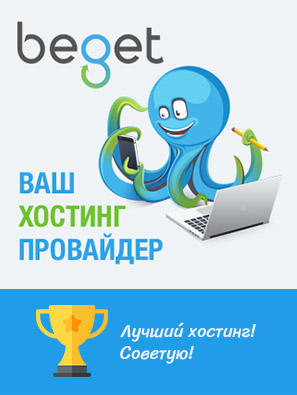Для вставки изображения в запись в wordpress существует соответствующая функция с выводом верстки — image_send_to_editor.
Как изменить вывод верстки и делать отложенную загрузку изображений описано в статье Постепенная загрузка изображений.
Атрибуты изображений вставленных в запись
Добавить при вставке к изображениям атрибут title можно плагином Restore Image Title (4000+), в нем заключены две простые функции:
// добавляем к изображениям поста title
function lcb_restore_image_title( $html, $id ) {
$attachment = get_post($id);
if (strpos($html, "title=")) { return $html; }
else {
$mytitle = esc_attr($attachment->post_title);
return str_replace('<img', '<img title="' . $mytitle . '" ' , $html);
}
}
add_filter( 'media_send_to_editor', 'lcb_restore_image_title', 15, 2 );Атрибуты ссылки на изображение
Добавим класс ссылке:
function add_class_to_image_links($html, $attachment_id, $attachment) {
$linkptrn = "/<a[^>]*>/";
$found = preg_match($linkptrn, $html, $a_elem);
if($found <= 0) return $html; // If no link, do nothing
$a_elem = $a_elem[0];
$is_attachment_link = strstr($a_elem, "wp-content/uploads/"); // Check to see if the link is to an uploaded image
if($is_attachment_link === FALSE) return $html; // If link is to external resource, do nothing
if(strstr($a_elem, "class=\"") !== FALSE){ // If link already has class defined inject it to attribute
$a_elem_new = str_replace("class=\"", "class=\"YOUR-CLASS-HERE", $a_elem);
$html = str_replace($a_elem, $a_elem_new, $html);
}else{ // If no class defined, just add class attribute
$html = str_replace("<a ", "<a class=\"YOUR-CLASS-HERE\" ", $html);
}
return $html;
}
add_filter('image_send_to_editor', 'add_class_to_image_links', 10, 3);</a[^>Либо можно вывести произвольный атрибут
function add_class_to_image_links($html, $id, $attachment_id, $attachment) {
$linkptrn = "/<a[^>]*>/";
$found = preg_match($linkptrn, $html, $a_elem);
if($found <= 0) return $html; // If no link, do nothing
$a_elem = $a_elem[0];
$is_attachment_link = strstr($a_elem, "wp-content/uploads/"); // Check to see if the link is to an uploaded image
if($is_attachment_link === FALSE) return $html; // If link is to external resource, do nothing
$image = get_post($id); //получаем объект, из которого можно взять title, caption, description
$html = str_replace('<a ', '<a data-caption="'.$image->post_excerpt.'" ', $html);
return $html;
}
add_filter('image_send_to_editor', 'add_class_to_image_links', 10, 3);</a[^>$image — получаем объект, из которого можно взять:
$post->post_title — title (Заголовок)
$image->post_excerpt — caption (Подпись)
$image->post_content — descripion (Описание)
При необходимости можно получить alt изображения:
$image_alt = get_post_meta($id, '_wp_attachment_image_alt', true);Стили для всплывающего caption
.img-caption {display: inline-block; position: relative;}
.img-caption:after {
content: attr(data-caption);
position: absolute;
left: 0;
right: 0;
bottom: 0;
z-index: 1;
background: #00000099;
color: #fff;
font-size: 0.9rem;
padding: 15px 30px;
opacity: 0;
-webkit-transition: opacity 0.3s linear;
transition: opacity 0.3s linear;
-o-transition: opacity 0.3s linear;
}
.img-caption:hover::after {opacity: 1;}
a.img-caption img {display: block;}Вставка caption
Переопределяем вставку caption, вместо шорткода, добавим в виде атрибута
// изменяем вывод caption
remove_filter( 'image_send_to_editor', 'image_add_caption', 20);
add_filter( 'image_send_to_editor', 'my_image_add_caption', 10, 8 );
function my_image_add_caption( $html, $id, $caption ) {
$caption = apply_filters( 'image_add_caption_text', $caption, $id );
if (strpos($html, "caption=")) { return $html; }
else { return str_replace('<img', '<img caption="' . $caption . '"' , $html); }
}Вставим caption в виде обертывающего div, чтобы комбинировать с функционалом всплывающих подсказок
add_filter( 'image_send_to_editor', 'my_image_add_caption', 10, 8 );
function my_image_add_caption( $html, $id, $caption, $align ) {
$caption = apply_filters( 'image_add_caption_text', $caption, $id );
if ( empty($align) ) $align = 'none';
$shcode = '<div class="img-caption align' . $align . '" data-title="' . $caption . '">' . $html . '</div>';
return apply_filters( 'image_add_caption_shortcode', $shcode, $html );
}Отключить вставку caption
// Отключаем вставку caption
function caption_off() { return true; }
add_filter( 'disable_captions', 'caption_off' );Удаляем лишние атрибуты
Как убрать домен из ссылки при вставке изображения описано здесь.
Убираем все классы вставляемых изображений:
// Удалить все классы изображения
add_filter('get_image_tag', 'strip_entire_image_class');
function strip_entire_image_class($html) {
return preg_replace('/ class="(.*)"/', '', $html);
}Убираем атрибуты высота и ширина:
// Удалить ширину и высоту изображения
add_filter( 'post_thumbnail_html', 'remove_width_attribute', 10 );
add_filter( 'image_send_to_editor', 'remove_width_attribute', 10 );
function remove_width_attribute( $html ) {
$html = preg_replace( '/(width|height)="\d*"\s/', "", $html );
return $html;
}